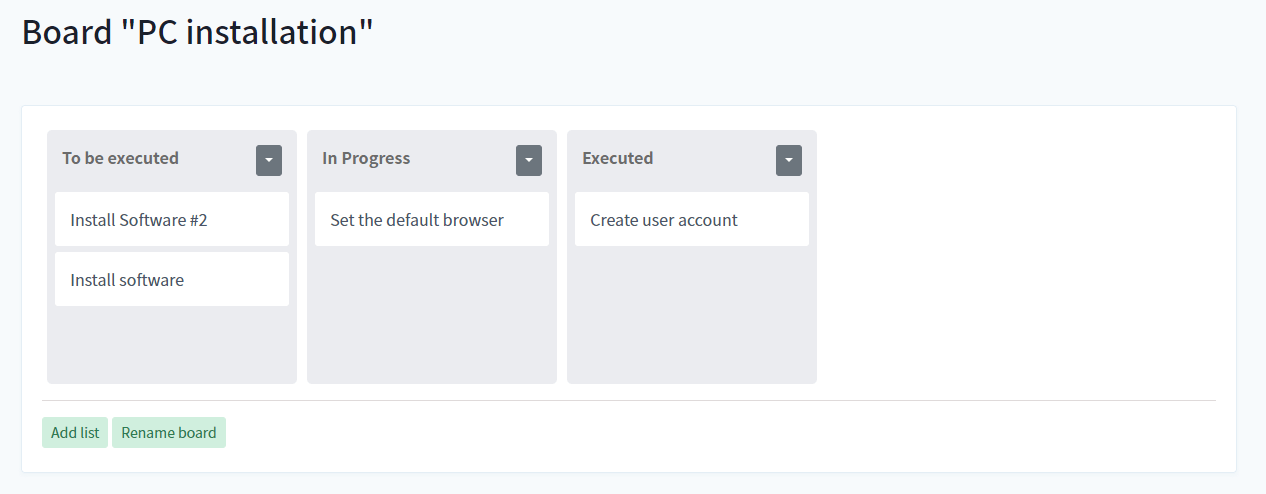
Creating boards
Boards allows you to create boards with lists and cards (kanban board). You can add lists like "To be executed", "In Progress", and "Executed". You can pre-fill it with cards like "Change the default browser". You also link those boards to projects, so they are created automatically when the engineer executes that project. The created board will be a copy of your board, so they can fill it in.
Using boards
Engineers can either execute one of the projects on a PC, enter their reference in the program, and search for the reference on the dashboard. Or they can go to the dashboard and create one directly from there, without ever running the actual project. They will be able to drag & drop the cards and create new cards. Every time a card is dragged, it will get logged. So an administrator can enter the reference in the administrator dashboard and see exactly who marked a task as completed.
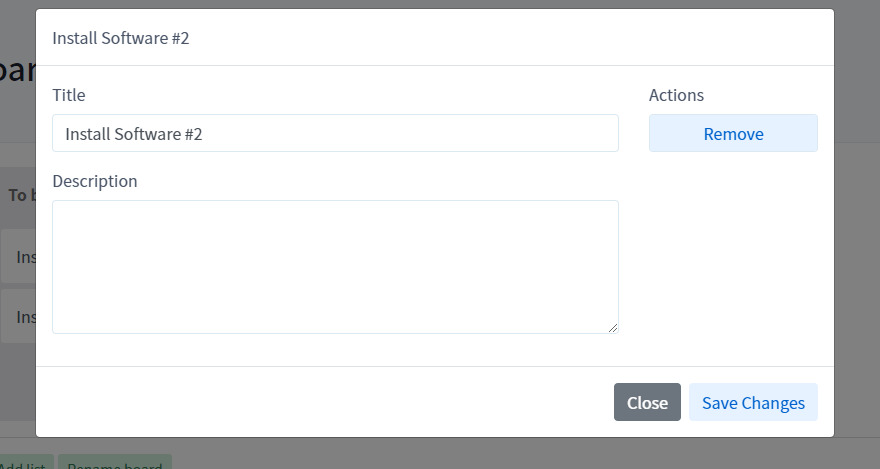
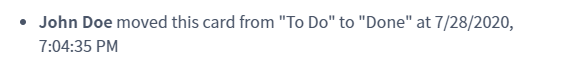
Logging
When an engineer moves a card, it will get logged, so you, as an administrator, can see who marked the task as done. This is important for making your internal quality better, you can see exactly what went wrong, so this can be prevented in the future.